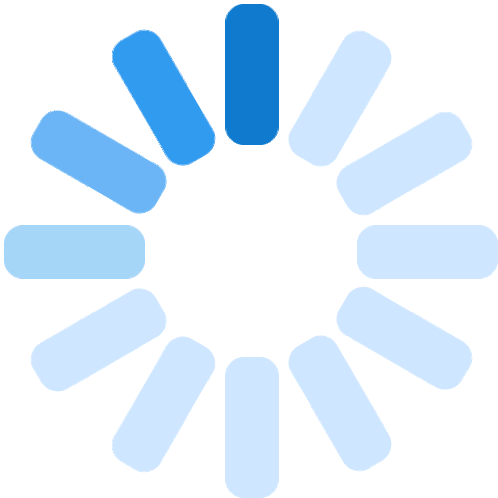A Quiniela is a sports betting pool where you can compete against your friends, family, co-workers, and anyone who joins it. Read the Glossary of Terms for more information.
After you Register on our website and join a Quiniela, fill out the match result predictions for all the matches of the tournament; the goal is to score as many points as possible. The participant(s) with the most points at the end of the tournament will be crowned the winner(s) of the Quiniela.
Read the Rules for more information on how to earn points with your match predictions.
Cost to play in a private Quiniela is $2.00 per participant. .
You can alternatively play our Public Quiniela with the rest of the community for free!
See more information in our Pricing.
Once the administrator and participants join a Quiniela, each user will be prompted to pay their $2.00 Participant Fee through our Quinielas section.
Soccer Quiniela accepts payments through the PayPal service, including any major credit card.
All Fees can be paid as soon as you become a participant in a Quiniela and up to three (3) days after the first game of the tournament’s scheduled kick off time. Failure to pay the Quiniela Fees before the deadline will automatically limit access to the Quiniela’s tools and eventually remove the participant from the Quiniela.
When a Quiniela reaches the Plus Plan requirement of more than 50 paid participants, the 25% discount is credited back to the original form of payment.
Read our Pricing and the Privacy Policy, Terms of Use, and Disclosures for more information.
Soccer Quiniela will work on making all major tournaments available to play, including but not limited to the FIFA World Cup, FIFA Confederations Cup, UEFA European Championship, Copa America, Golden Cup, among others.
Currently available tournaments to play can be found in the Tournaments section.
Yes, as long as the tournament hasn’t started you can send us a message through the Contact Us form and request it to be added to the list of available tournaments. We will notify you as soon as it is available to choose.
No, tournaments that have already started are not available for new Quinielas. To keep odds fair for all participants, Tournaments can only be selected up to two (2) hours before the tournament start time (tournament’s first match official kickoff time).
To access Quinielas you are currently registered as a participant:
- Login with your user credentials.
- Go to the Main Menu > Quinielas > My Quinielas.
- All Quinielas are listed here in two sections:
- QUINIELAS MANAGED: created by you.
- QUINIELAS JOIN: hose you have been invited to.
- Click the Quiniela Name title bar for the Quiniela you’d like to access.
Make sure to scroll down to view all listed Quinielas.
To create a new Private Quiniela:
- Login with your user credentials.
- Go to Main Menu > Quinielas > Create New.
- Fill out the NEW QUNIELA form.
- Click Submit.
Alternatively, you can also create a Private Quiniela by clicking the ‘CREATE’ button in the ‘My Quinielas’ section.
When you have been invited to play a Quiniela and have been provided an Invite Code, follow these steps to join:
- Login with your user credentials.
- Go to Main Menu > Quinielas > Join.
- Type the Invite Code (case sensitive).
- Confirm the Quiniela details.
- Click Join.
Alternatively, you can also join a Private Quiniela by clicking the ‘JOIN’ button in the ‘My Quinielas’ section.
To play our free Public Quiniela:
- Login with your user credentials.
- Go to the Main Menu > Quinielas > Public.
- Select which Tournament you would you like to play.
- Confirm the Quiniela details.
- Click Join.
Alternatively, you can also join the public Quiniela by clicking the ‘PUBLIC’ button in the ‘My Quinielas’ section.
To invite new people to participate in your Quiniela:
- Login with your user credentials.
- Access your Quiniela.
- Click the INVITE button in the Quiniela Tools.
- Send the copied link to the invitee.
- Tell the invitee to follow the link, register, and Join the Quiniela.
Quiniela Settings are available on almost every page within the My Quinielas section.
Click the expand and collapse buttons in the Quiniela Name title bar to respectively expand and collapse the Quiniela Settings section.
The Table Standings is re-calculated as soon as any new match results are updated. To see the current Table Standings:
- Login with your user credentials.
- Access your Quiniela.
- Click the STNDGS.. (Standings) button in the Quiniela Tools to navigate to the Standings page.
- Participants are listed in ranking order based on accrued points.
- Your position on the table is marked with a red rectangle on your user’s row.
- Quiniela participants currently holding the top 3 ranks, or a Cash Prize Winning position for Quinielas with an Entry Fee, are highlighted in blue.
- The Standings Table will also display payment status and prize awards for each row if there is an Entry Fee for the Quiniela.
- A limited view of the current Standings Table is also available in the My Quinielas section.
To add match predictions to your Quiniela:
- Login with your user credentials.
- Access your Quiniela.
- Click the PRED. (Predictions ) button in the Quiniela Tools to navigate to the Predictions page.
- Use the Stage scrolling menu to filter matches if desired.
- Enter your predicted match results for each match.
- Follow the page instructions to save your predictions.
IMPORTANT:
Failing to enter match predictions and saving the form will result in forfeited points for any match without predictions. You only need to click on one (1) save button in the page to save ALL match prediction entries in the form.
Remember match predictions close at the match’s scheduled kick off time.
Yes, as long as the match has not started yet.
Go to the Predictions page, change the entries for the match you’d like to update, and save your changes.
Match results are updated shortly after the match has finalized. Points become available for review once match results have been updated. To access match results:
- Login with your user credentials.
- Access your Quiniela.
- Click the RESULTS button in the Quiniela Tools to navigate to the Results page.
- The page will display the next/last match results based on the date and time you access the page.
To review results for a different match, use the Match scrolling menu to select the desired match. - Each participant’s result is listed in alphabetical order.
- You can click on each total accrued points to see the points breakdown based on your Quiniela settings.
- Checkout the Statistics section under the Quiniela Tools for the total points stats.
NOTE:
Match predictions for all participants become available in the results page for auditing purposes after the scheduled match kick off time.
If you are playing a Private Quiniela, you will need to complete your Fee Payment to avoid being locked out, and eventually removed from the Quiniela. Payments can be made as soon as you join, and are due three (3) days after the start of the tournament. To make your payment:
- Login with your user credentials.
- Access your Quiniela.
- Click the FEES button in the Quiniela Tools to navigate to the Fee Payment page.
- Click on the Pay with PayPal button, to make a payment with your PayPal account, or the Debit or Credit Card button to make a payment with any major credit card.
- Complete the payment using the PayPal Widget.
IMPORTANT:
Failing to complete your Fee Payment on time will result in limited access to the Quiniela and eventual removal.
That would make us very sad, but we understand you may have your reasons. To leave a Quiniela:
- Login with your user credentials.
- Access your Quiniela.
- Click the LEAVE button in the Quiniela Tools.
- Confirm your request to leave by clicking the YES, LEAVE! button.
IMPORTANT:
The option to leave a Quiniela is not available If the participant has completed a Fee Payment. SoccerQuiniela does not offer refunds for completed payments as per our Privacy Policy, Terms of Use, and Disclosures.